The Michigan eLibrary (MeL) is a statewide service of the Library of Michigan, an agency of the Michigan Department of Education. MeL is a 24/7 online library for Michigan residents. The Library of Michigan works with the Midwest Collaborative for Library Services (MCLS) to provide MeL services.
The Michigan eLibrary (MeL) is a statewide service of the Library of Michigan, an agency of the Michigan Department of Education. MeL is a 24/7 online library for Michigan residents. The Library of Michigan works with the Midwest Collaborative for Library Services (MCLS) to provide MeL services.
Patrons can borrow items from other libraries and have them sent to their home library for checkout through this service.
eResources are also available through the Michigan eLibrary. 78 electronic databases are available to view online. Categories include Auto Repair, Job and Career Training, and Early World of Learning.
Search & Order items through MeLCat
Go to the MeLCat Welcome Page
Type item title in “Search MeLCat” box. Search by selecting the magnifying glass.
A list of titles, authors, etc., will appear. If searching by title/author, you may not get a list and will need to select either the title or author’s name.
Scroll up and down to find the exact copy you would like, i.e. regular print, large print, audiobook.
To view more information about an item select the blue highlighted item title for details.
Select: “Get this from MeLCat” to borrow the selected title.
- A pop-up screen appears asking you to select the following:
- library card/account do you want to use – Select Otsego DISTRICT PL (do not select Otsego County Library)
- first and last name
- library card number
Select: SUBMIT
If your order was successful, you will receive a confirmation on this screen. The confirmation will show that your order will be delivered to the Circulation Desk at Otsego District PL. This pop-up can now be closed out.
You may then continue your search for other items from this screen or log out. Please be sure to LOG OUT when you are finished ordering your items!
Check the status of your order(s) with MyMeL
MyMeL allows you to check the status of your requests, cancel requests, and renew MeLCat materials.
- Go directly to the MyMeLCat page or find it onto the blue bar of the MeLCat Welcome Page
- Select your home library – Otsego District Public Library
- Type your first and last name and library card number in the spaces provided
- Select: SUBMIT
- You may now view your requested holds, cancel requests, loaned items, and renew materials.